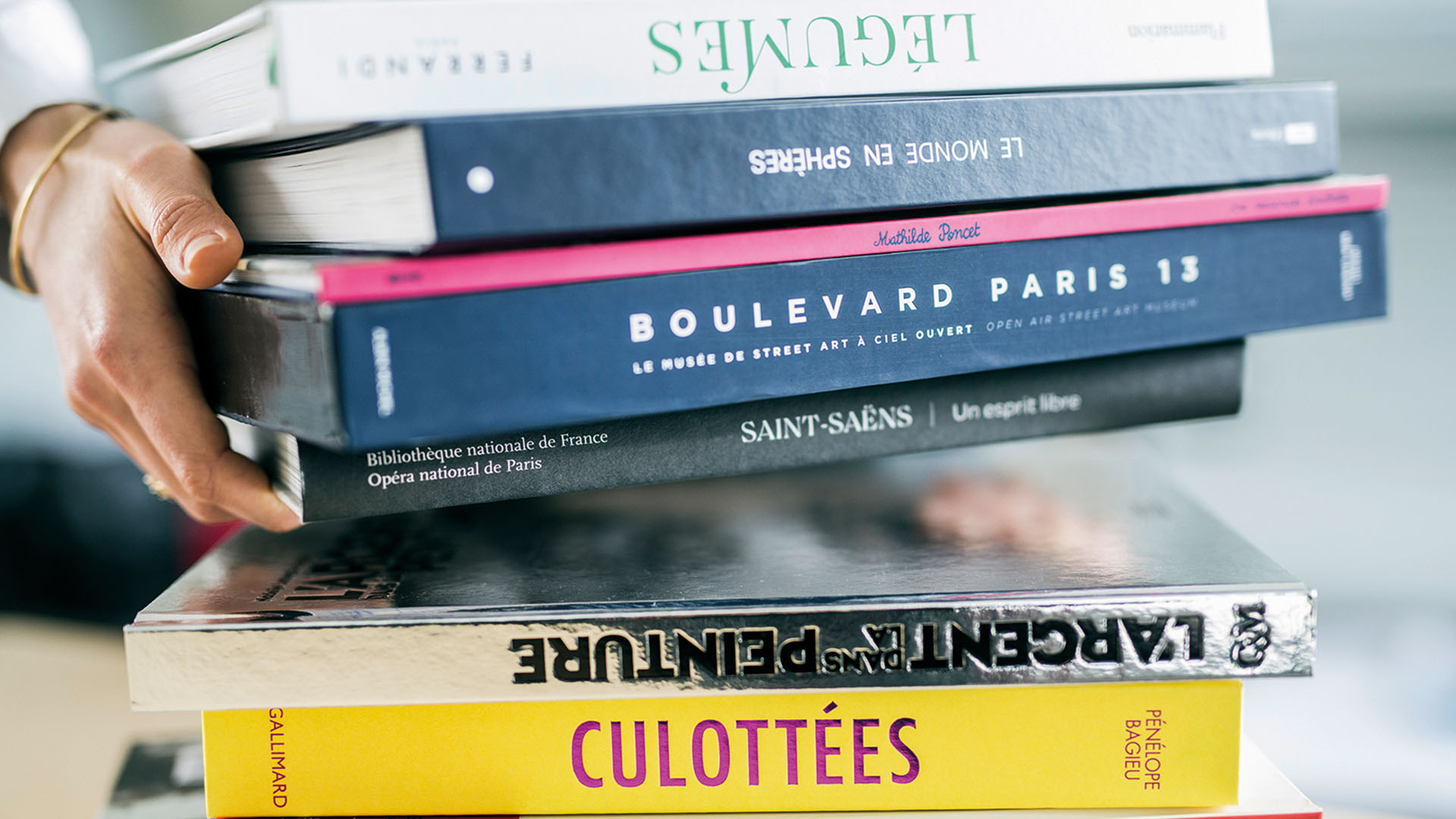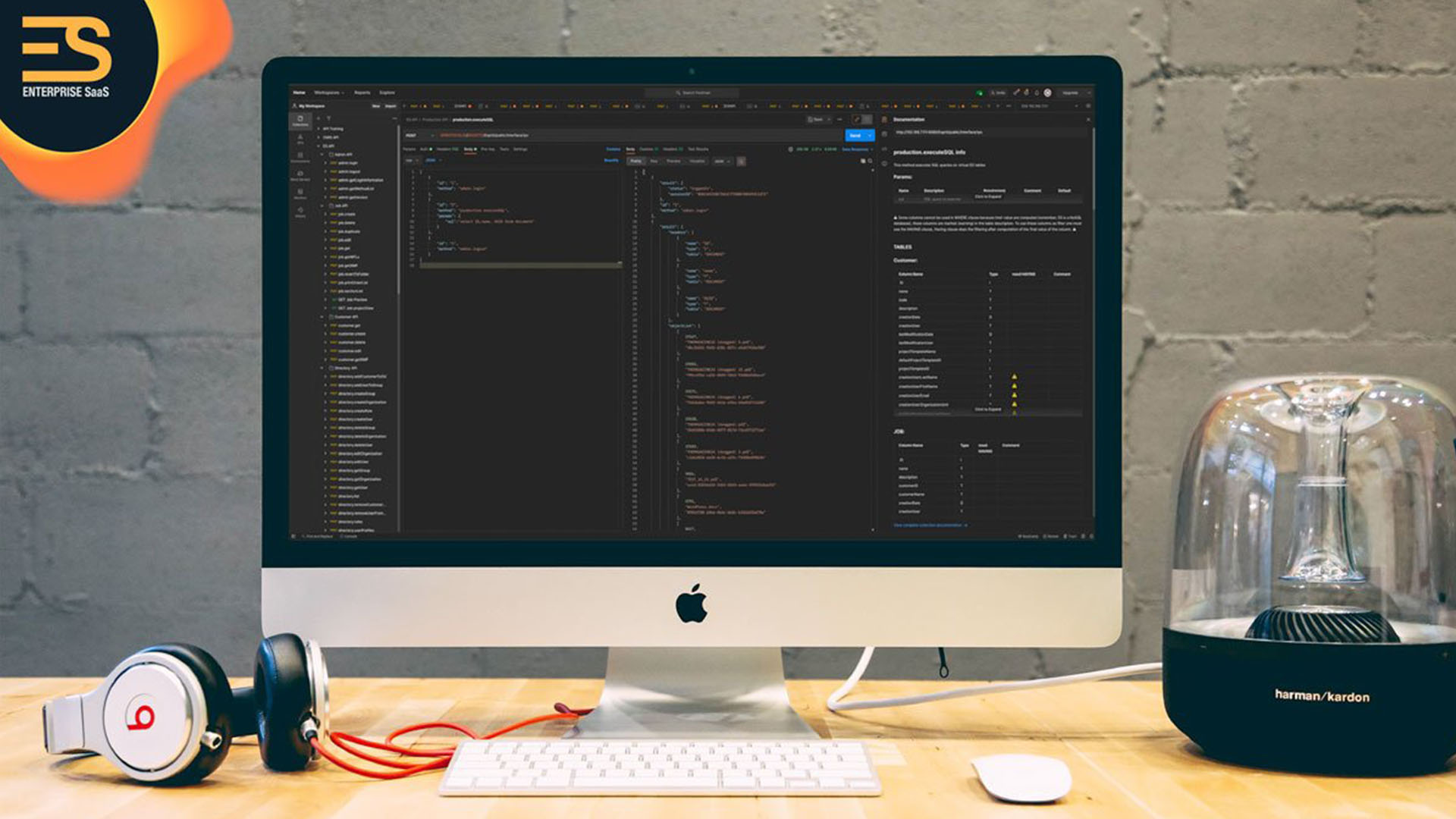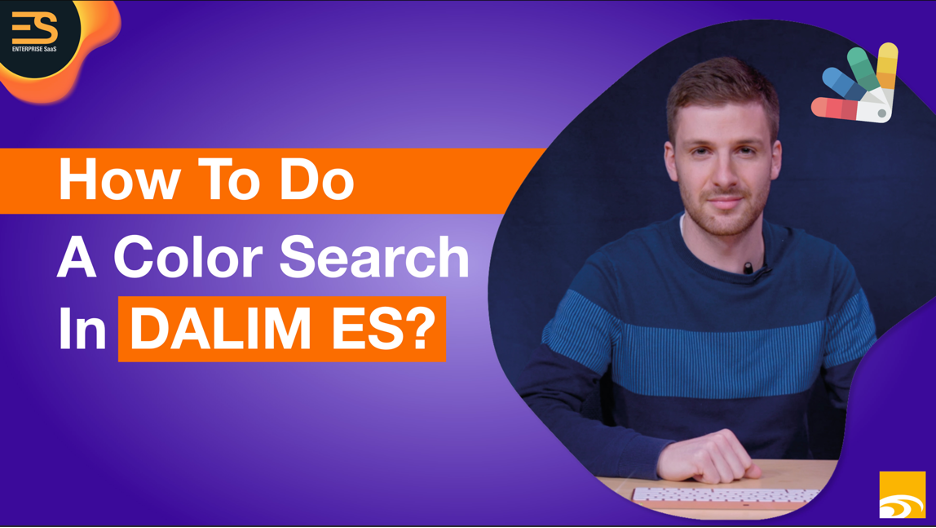
How To Do a Color Search in DALIM ES
Searching for images that match your brand's color palette or specific campaign can be time-consuming. There’s nothing worse than spending hours clicking through images that just don’t work with your existing branding. DALIM SOFTWARE helps simplify this process by allowing users to search for digital assets by specific color. In this post, we’ll give you a step-by-step guide on how to use the color search feature on DALIM ES.
DALIM SOFTWARE Offers the Best Color Search Feature for Digital Assets
Color search is one of the vital components of DALIM ES. We developed this feature with a commitment to top-notch standards and a resolve to provide the best color search experience possible. Our customers love this feature and find it very helpful.
We, on the other hand, are confident that we are meeting our customers' needs. Moreover, we upgrade our software from time to time to give you improved search capabilities.
When you input a color to search on DALIM ES, the software scans through digital assets and gives a result of assets with a color palette that matches your search parameter. This helps narrow down your options. It also makes it super easy and quick to find the asset you need. Read on as we walk you through how to do a color search in DALIM ES.
Step-By-Step Guide To Do a Color Search in DALIM ES
You can do a color search using DALIM ES in three easy steps:
- Pick a color to search
- Define the color saturation
- Choose the tolerance level
What's more, you can also perform a color search from an asset.
Read on as we explain each of these steps.
1. Pick a Color to Search
To pick the color to use as your search parameter, open DALIM ES and go to the "search color" tab. You can find this tab on the left of your screen.
Once you click the search color tab, a custom color palette will show up. You can scroll through the color palette to choose your preferred color and shade, whether that be red, blue, cream, or so on.
Alternatively, you can use the RGB boxes under this. This option requires that you know the color's RGB values. Input these values correctly in the R (red), G (green), and B (blue) boxes for an accurate color.
Once you enter the search parameter, images containing that color will show up! This is how simple DALIM SOFTWARE has made the color search process.
2. Define the Color Saturation
Color saturation refers to the concentration or intensity of a color. High saturation gives you a color that appears pure, with little to no white light. Low saturation colors, on the other hand, have little to no hue and a lot of white light.
After picking a color to search on DALIM ES, the next step is to define the color saturation. This is like an advanced filter for your color search. What's more, it works for any type of asset.
You will find two sliders under the search color tab. The lower slider helps to define your color saturation preferences. Slide to the right to increase the saturation and slide to the left to reduce color saturation.
3. Choose the Tolerance Level
Tolerance levels determine how far the results can be from your search parameter. It is the limit you set to let the software know how much difference you are willing to accept between the color you are searching for and the results you will get.
Remember the two sliders under the search color tab? While the lower slider controls color saturation, the upper slider controls tolerance levels. Slide to the right to increase tolerance levels and slide to the left to reduce the tolerance level.
How To Perform a Color Search From an Asset on DALIM ES
DALIM ES also allows users to perform a color search from an asset. Scroll to any asset you like, left-click it, and select "search color." This will extract all the colors of the asset and let you perform a color search on multiple colors.
As you can see, color search is quick and easy to perform on DALIM ES. You pick a color you want to search, define a color saturation, and choose the tolerance level. DALIM SOFTWARE also makes it very easy to perform a color search from a digital asset.
Final Word
The DALIM ES color search feature is one of the many advanced tools that DALIM SOFTWARE offers to help you design and automate your content marketing operations. You can save considerable time using our software to look for a specific color for your digital assets. Don’t waste any longer struggling to find images that match your color palette! With our innovative technologies, your content marketing operations will become a breeze. Get in touch today for more information.